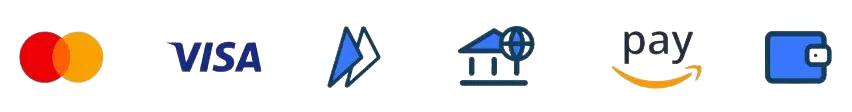Theodore Lowe, Ap #867-859
Sit Rd, Azusa New York
Find us here
Best Free Photo Organizing Software : Top Picks
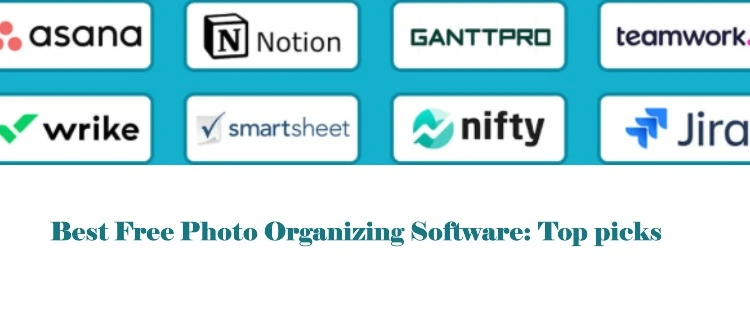
With the sheer volume of pictures we take on our phones, cameras, and tablets, it’s easy to feel overwhelmed. Imagine having all your precious memories neatly organized and easily accessible at your fingertips. Sounds like a dream, right? In 2025, this dream is very much a reality with the best free photo organizing software available.
These tools offer powerful features without breaking the bank, helping you bring order to your digital chaos. Keep reading to discover which software can transform your photo mess into a beautifully organized library, making your life simpler and your memories more enjoyable.
Key Features To Look For
Easy navigation, robust tagging, and seamless cloud integration stand out in top free photo organizing software of 2025. Efficient sorting options and facial recognition enhance user experience, making photo management straightforward and accessible.
Selecting the best free photo organizing software in 2025 can feel overwhelming with so many options available. Yet, focusing on key features can help you find a tool that meets your needs. Whether you’re an amateur photographer or a seasoned pro, understanding what to prioritize can make all the difference in keeping your digital memories organized and accessible.
User-friendly Interface
A user-friendly interface is crucial. It should allow you to navigate seamlessly without consulting a manual every few minutes. Imagine opening your photo organizer and immediately knowing where to click to find last summer's vacation pictures. Consider software with intuitive design elements like drag-and-drop functionality or straightforward menu options. These features save you time and make the process enjoyable.
Cloud Storage Integration
These days, most of us want access to our photos from anywhere. Cloud storage integration ensures your pictures are always within reach, whether you're on your phone, tablet, or laptop. Look for software that syncs easily with popular cloud services like Google Drive or Dropbox. This way, you won’t have to worry about losing images if your device fails.
Advanced Search Options
Advanced search options can transform how you find specific photos. Think about that time you spent hours searching for one particular image from a wedding three years ago. Software with robust search capabilities, such as facial recognition or keyword tagging, simplifies this process. The right tool can help you locate your photos in seconds, making your life much easier.
Editing Tools Availability
Having built-in editing tools can be a game-changer. Instead of juggling multiple apps to organize and edit, wouldn’t it be better to have everything in one place? Look for software that offers basic editing features like cropping, filters, and adjustments. This can enhance your photos without needing extra software, allowing you to quickly polish and share your images with friends and family. When selecting photo organizing software, prioritize these features to streamline your workflow. What features do you find most indispensable in organizing your digital photos?
Top Free Software Options
Organizing photos can be a challenge. Free software options make this easier. In 2025, several tools stand out. Each offers unique features to simplify photo management. Let's explore the best free software for organizing photos.
Google Photos
Google Photos provides seamless cloud storage. It automatically organizes photos by date and location. The smart search feature helps find images fast. Editing tools enhance photos with ease. It's ideal for Android and iOS users.
Apple Photos
Apple Photos comes pre-installed on Apple devices. It offers a clean, intuitive interface. Users can organize photos into albums and events. iCloud syncs photos across all Apple devices. It also includes basic editing features.
Digikam
digiKam is an open-source option for power users. It handles large photo libraries with ease. This software supports advanced tagging and metadata. The face recognition feature helps sort images quickly. It runs on Windows, macOS, and Linux.
Adobe Bridge
Adobe Bridge is a robust, free tool from Adobe. It supports various media types, not just photos. Users can batch rename and edit metadata efficiently. The interface is user-friendly and professional. Ideal for photographers needing comprehensive control.
Shotwell
Shotwell is a simple photo organizer for Linux. It imports photos from cameras and phones with ease. Users can tag, rate, and categorize images. The straightforward layout ensures easy navigation. It also offers basic editing tools.
Google Photos: The All-rounder
Google Photos stands out as the best free photo organizing software in 2025. It offers seamless organization, powerful search features, and easy sharing options. Users enjoy unlimited storage for high-quality images, making it a top choice for managing digital memories.
Are you overwhelmed by countless photos scattered across devices? Enter Google Photos, your all-rounder solution for photo organizing in 2025. This tool offers an intuitive experience that's hard to beat. Imagine effortlessly finding any photo in seconds and never worrying about running out of storage space.
Unlimited Storage
Google Photos offers unlimited storage for high-quality images. No more stressing over limited space on your phone or computer. Upload and access your photos from anywhere, keeping your memories safe and accessible. With cloud storage, there's no need to delete old photos to make room for new ones. You can keep snapping away without hesitation. Have you ever hesitated to capture a moment because you're out of storage?
Ai-powered Search
The AI-powered search feature is a game changer. Google's AI can recognize faces, places, and even objects in your photos. This means you can type "beach" or "birthday" into the search bar, and relevant photos will appear instantly. Imagine searching for that vacation picture without scrolling through thousands of photos. This smart search saves you time and makes organizing effortless. Have you ever wished finding a photo was as easy as asking a question?
Mobile App Benefits
Google Photos' mobile app benefits are outstanding. It's not just about storing photos; it's about making your life easier. The app automatically backs up your photos as soon as you take them. You can create albums, edit images, or even turn your photos into movies with just a few taps. Sharing albums with friends and family is seamless. Isn't it great when technology simplifies your life without any hassle? Google Photos stands out as an all-rounder in photo organization. Its features make it a practical choice for anyone looking to streamline their photo management. What are you waiting for? Dive into Google Photos and enjoy a clutter-free photo experience.
Apple Photos: Seamless For Mac Users
Apple Photos offers effortless photo organization for Mac users. It stands out as the best free software in 2025. Its intuitive design makes managing photos a breeze, enhancing productivity and creativity.
Apple Photos: Seamless for Mac Users If you're a Mac user searching for a hassle-free way to organize your photos, Apple Photos might be your best bet. This software is designed to work perfectly within the Apple ecosystem, providing a smooth and intuitive experience. With its user-friendly interface, Apple Photos makes organizing your precious memories both easy and enjoyable.
Icloud Integration
Apple Photos seamlessly integrates with iCloud, allowing you to access your photos from any Apple device. This means you can take a photo on your iPhone and see it instantly on your MacBook. It's all about convenience—no more manual transfers or lost pictures. This integration also offers peace of mind. Your photos are safely backed up in the cloud, ensuring they’re never lost. Have you ever wondered what would happen if you lost your device? With iCloud, your memories remain secure.
Editing Features
Apple Photos doesn't just organize your images; it also offers powerful editing tools. You can quickly enhance your photos with just a few clicks, making them Instagram-ready in seconds. From adjusting exposure to adding filters, the possibilities are endless. You don't need to be a professional to make your photos look stunning. Apple Photos offers intuitive editing options that even beginners can master. Why settle for average photos when you can easily make them shine?
Organizing Albums
Creating albums in Apple Photos is straightforward and efficient. You can sort your photos into albums based on events, people, or places. This feature helps you find that specific photo from last summer’s vacation without endlessly scrolling. Apple Photos also uses AI to recognize faces and categorize them automatically. This smart organizing tool makes it simpler to keep track of your loved ones' pictures. Have you ever tried searching for a photo of a friend and spent hours? With Apple Photos, those days are over. So, is Apple Photos the right choice for you? If you value convenience, security, and easy organization, it might just be the perfect fit. Dive into your photo library with confidence and let Apple Photos do the heavy lifting.
Digikam: Feature-rich And Open Source
DigiKam stands out as a top choice for photo organization in 2025. Its open-source nature offers robust, user-friendly tools for managing and editing images. Ideal for those seeking a free, feature-rich solution.
In the bustling world of digital photography, keeping track of thousands of images can feel like wrangling a herd of wild horses. Enter digiKam, a feature-rich and open-source photo organizing software that offers a comprehensive solution without breaking the bank. Whether you're a professional photographer or a hobbyist, digiKam stands out with its powerful tools and flexibility.
Batch Processing
Managing a large collection of photos can be overwhelming. Thankfully, digiKam's batch processing capabilities streamline this task. You can resize, convert, and enhance multiple photos at once, saving you precious time. Imagine preparing hundreds of vacation photos for an online album. Instead of editing each one individually, digiKam allows you to apply consistent adjustments across your entire collection in just a few clicks. This feature ensures your photos look polished and uniform.
Facial Recognition
DigiKam offers facial recognition technology that automatically tags and organizes your images based on the people in them. This feature comes in handy when you want to quickly locate pictures of a specific person among thousands of images. Picture this: you’re creating a family photo album and need to find all the photos of Grandma. Rather than scrolling endlessly, digiKam’s facial recognition feature highlights all relevant images, making the process a breeze. Doesn’t it feel like digiKam reads your mind when it effortlessly pulls up those cherished memories?
Linux Compatibility
For Linux users, finding compatible software can be like searching for a needle in a haystack. DigiKam shines here with its seamless Linux compatibility, ensuring users enjoy the same robust features available on other operating systems. If you’ve ever experienced the frustration of limited software options on Linux, digiKam is a breath of fresh air. It supports a range of Linux distributions, making it a versatile choice for tech enthusiasts who prefer this OS. Why settle for less when you can have a powerful photo organizer that respects your choice of operating system? In the realm of free photo organizing software, digiKam proves that you don't need to compromise on features or flexibility. Have you given it a try yet, and how did it transform your photo management game?
Adobe Bridge: Professional Level Organizer
Adobe Bridge stands out as a top choice for organizing photos in 2025. This free software provides professional-level tools that simplify photo management. Its user-friendly interface helps photographers efficiently sort, label, and find images with ease.
Adobe Bridge is a powerful tool for organizing photos at a professional level. Its robust features make it suitable for photographers needing efficient management of their digital assets. With a user-friendly interface, Adobe Bridge allows seamless navigation through large libraries. This free software provides advanced options to sort, rate, and label images, making organization a breeze.
Metadata Management
Adobe Bridge excels at metadata management, offering detailed tagging capabilities. Users can add keywords, ratings, and labels to their photos. This makes searching for specific images faster and easier. The software supports batch processing, allowing the editing of metadata for multiple files simultaneously. This feature streamlines workflow, saving valuable time.
Integration With Adobe Suite
One of Adobe Bridge's strengths is its integration with Adobe Suite. It connects effortlessly with Photoshop and Lightroom, enhancing productivity. Users can edit images directly in Photoshop or manage collections in Lightroom. This integration ensures smooth transitions between applications. It simplifies complex editing tasks, boosting creative efficiency.
Large File Handling
Handling large files is a breeze with Adobe Bridge. It supports high-resolution images without compromising performance. Users can preview files quickly, even with extensive libraries. The software's capability to process large volumes of photos ensures reliability. This makes it ideal for professional photographers managing substantial image collections.
Shotwell: Simplicity And Speed
Shotwell stands out as the best free photo organizing software in 2025, offering simplicity and speed. Its user-friendly interface allows easy photo management, ensuring quick access to your cherished memories.
Are you drowning in a sea of digital photos, struggling to keep them organized and easily accessible? Shotwell might be your lifesaver. Known for its simplicity and speed, this free photo organizing software is perfect for those who want to streamline their photo management without the fuss. Let's dive into its features and see how it can transform your photo organizing experience.
Quick Importing
Shotwell makes importing your photos a breeze. With just a few clicks, you can transfer your images from your camera, phone, or external drive directly into the software. The process is fast and efficient, allowing you to spend more time enjoying your photos and less time sorting through them. The first time I used Shotwell, I imported over a thousand vacation photos in minutes. It was seamless and left me wondering why I hadn't used it sooner. Imagine freeing up your time for more creative endeavors instead of battling with clunky software.
Basic Editing Tools
While Shotwell focuses on organizing, it doesn’t skimp on essential editing tools. You can crop, rotate, and adjust the colors of your images with ease. These basic tools allow you to make quick adjustments without needing a separate photo editing program. I once needed to fix the lighting on a batch of family photos quickly. Shotwell's straightforward editing tools helped me enhance the images without hassle. It's like having a mini editing suite right within your organizing software.
Lightweight Software
Shotwell stands out for its lightweight nature. It runs smoothly on most computers without hogging precious system resources. This makes it an excellent choice for users with older machines or limited storage space. Have you ever been frustrated by software that slows down your computer? With Shotwell, you won't have to worry about that. It remains responsive and snappy, even when handling large collections of photos. In a digital world where speed and efficiency are key, Shotwell delivers an experience that’s hard to match. Whether you're an amateur photographer or just someone who loves snapping photos, this software offers a practical, user-friendly solution to your organizing needs. Why not give it a try and see how it can simplify your life?
Conclusion
Choosing the right photo organizing software makes life easier. Free options in 2025 offer great features and simplicity. They help keep photos neat and easy to find. You save time and stress when everything is organized. Try different software to find the best fit for your needs.
Each one has unique tools for organizing your photos. Stay updated with new software releases. Technology changes fast, and new features come often. Enjoy exploring these options and keep your photo collection tidy. Happy organizing!